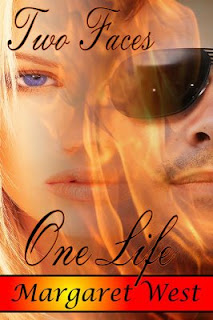 You can see her book trailer here or at the bottom of this post. Be sure to also check out Margaret’s website.
You can see her book trailer here or at the bottom of this post. Be sure to also check out Margaret’s website.Q: Hi Margaret. Thanks for offering to share your knowledge and experience. I’m sure this is a topic many people will be interested in.
A: Hi Laurie, and thank you for inviting me here today to blog.
Q: Let me start with a few questions about how you created your trailer. First of all, is this your debut novel or have you published before? Tell us a little about the story.
A: I am a Romance and Paranormal Romance writer. I have had three novels released over the last two years, a few short stories and some poetry. I also write home study courses for Psychic Development and Crystal Therapy. Right now I have three books in the works and another romance release due later this year. In every one of my novels I always try and leave a message for the reader within the story. TWO FACES ONE LIFE is no exception. It is a short story based on the lives of two people who are disabled. Ted is blind after an accident and Sarah is badly disfigured after a house fire. They meet in a park and from this meeting discover that you don't need eyes to see someone, or looks to make someone notice you. It is a beautiful story that will have you reaching for your handkerchiefs.
Q: What software did you use to create your trailer? Why did you choose that application?
A: While there is software available, it is a bit expensive, so I chose Windows Movie Maker as it is free and already part of Windows.
Q: Can you take us through the steps on how you created the trailer? (Does the software have templates? Etc.)
A: The colours are down to your own preference for the back ground as there are a wide range of colours. The same to the fonts. You need to play with it and see what catches your eye and then think would it catch a readers? Because, don't forget, this is about keeping your readers attention, not just making a trailer that catches your attention. It doesn't have templates because you’re making them yourself. Think of the blank pages of a book and you are able to add any pictures or writing you like to each page.
I'll start from scratch, for those, who like me, are not really computer minded.
I'll keep making references to my book trailer as I talk you through the various stages to save confusing everyone.
Step one.
The trailer needs to incorporate the whole of your book in a few minutes. So your main characters need to be in it, the hook of the story and the premise. In my case it was Ted and Sarah. They met on a park bench, so I searched the internet for a couple sitting on a park bench. Now be very careful about your pictures. EVERYTHING is usually copywrited, so you CAN'T use it. So it is better to work with obscure silhouette pictures, rather than actual images, unless you are using pictures from your novel.
If you have Microsoft Windows, movie maker will be in your programs. [Note: I found Movie Maker under Accessories on my system.] Go to it and click on it. When the page comes up, to the right of your screen will be a black preview square, which shows you what you are doing. On the left hand side of the screen is a drop down menu which will say IMPORT, EDIT and PUBLISH TO. Click on pictures and it will go to your picture files. Click on the picture that you want and then click import. The picture will then appear beside the black preview box. Import all the pictures that you need for your trailer.
Step Two.
Drag your pictures down to the timeline bar at the bottom of your screen in the order that you want them to appear on the trailer. If you wish to alter the way the pictures will appear, go to EDIT. Click on effects. This will allow you to play with each picture . Do you want them to look dark in places, wobble or ripple, etc? Chose which one you like, you can change them any time if you change your mind half way through the trailer.
Step Three.
Go to TRANSITIONS. This makes your pictures fade out, shatter, etc when leading onto the next picture. Play with this and see which one you like. Don't be afraid to experiment.
Step Four.
When you want to add the music, click on MUSIC/AUDIO FILE, this will take you where you store your music on the trailer. Select your music and click import. This will bring your music file to the trailer program. Now drag the music to your timeline at the bottom of the screen. Play with this as you may need to stretch the music to be longer with certain picture etc.
Step Five.
Now go to TITLES AND CREDITS. Click on each one and it will tell you where to put your text and end credits. You can use the fonts/colours here too.
Step Six.
When you have done this and you are happy with the trailer preview, on the drop down menu, where it says PUBLISH you can either save it on your computer, DVD, or publish it on the internet, etc.
Q: You mentioned it was easier than you expected. What was the hardest part about creating it?
A: Finding pictures that are not copywrited and the same problem for the music.
Q: Can you tell us what elements of the story you wanted to capture, or what message you wanted to get across in your trailer?
A: I wanted the reader to actually see the characters rather than just visualising them and of course to draw them into the book by adding snippets from the story that pulled at the heartstrings.
Q: Are there any sites that have more information for those who are interested in learning how to create a trailer?
A: None better than Windows Movie Maker. Although I can’t say that I surfed all the sites out there.
Q: Any other advice for those who'd like to give this a try?
A: Don’t be afraid to play with the trailer. Try lots of different types of music.
Thank you again for sharing your insights, Margaret. TWO FACES ONE LIFE looks like a great story, and I love the book trailer you created for it.
I experimented based on Margaret’s instructions and was able to begin putting together a sample book trailer in just a few minutes. Unfortunately, most of the pictures I have saved are copywrited, so I can’t use my experiment as an official version. However, there are websites available where stock photos can be purchased for use in promotional materials, or some sites grant use of their pictures. Give it a try and have fun.

Thanks for the step-by-step, Margaret! Becca did a post awhile back on how great a promotional tool trailers are, and I'd love to try creating one but had no idea how. Awesomeness!
ReplyDeleteBrill!! Well done to both of you. To Mags for the info and Laurie for the blog.
ReplyDeleteThanks for your comments, Angela and Flick.
ReplyDeleteYes, this was very enlightening for me, too. :)